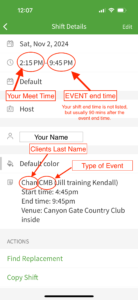How to use your When I Work App:
You should have received an email or text message link that will prompt you to download the app. (if you haven’t, please let your trainer know.)
Click HERE to watch a video tutorial on how to operate this App.
PLEASE NOTE:
-We don’t use the Tasks option, please ensure you read the note section on every shift to see event details.
The event details will contain:
-Type of event
-Who you’re working with, or Solo.
-Start Time
-End Time
-Venue
-Inside/outside event
-There are some features we do NOT use on the app, such as- shift swapping, open shifts and shift drops.
-You do not need to use the time off request tab. Only update the availability option.
-If you find that you have more sporadic availability to work, please use the “prefer to work” option in your availability tab.
-You cannot edit availability within 10 days, you must reach out to your manager to make changes.
-If you’re already scheduled to work, you may NOT change your availability for that day. Please post your shift to the Group chat. The shift will remain your responsibility until an approved coverage is arranged.
YOU MUST CONFIRM ALL SHIFTS!