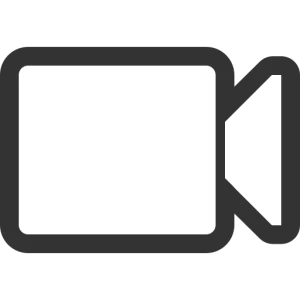-
Alex & Sofia's Video Guestbook
Step 1. Tap the Virtual Studio Link Below
Step 2. Record Your Message (in landscape!)
Step 3. Tap Stop
Virtual Studio Link
Tap either of the Virtual Studio links to access the virtual recording studio.
When prompted, tap "Allow" to use your devices camera and mic to record your message.
Record Your Message
Be sure you're holding your device in the correct orientation (landscape), when you're ready, tap "Record" and watch for the countdown.
You'll have 30 seconds to leave your message, but if you have more to say, no problem! Simply separate your message into smaller thoughts and record multiple messages.
Finish
Tap "Stop" to finish recording. You can then review, retake or approve your final message.
Finally, if you would like to save your message for yourself as well, you may text it to yourself, or just tap "Skip Sharing" to finish.
FAQ
You may want to try with a stronger WIFI. If this doesn't help, try loading the studio in a different browser.
Once finished, share it to yourself. If you receive the share, then we you should be all set!
If the share doesn't arrive (give it several minutes as video files can take time to upload), you can try to record your message again.
Your video can be as short as 2 seconds, or as long as 30 seconds. If you have more to say then can fit into 30 seconds, simply split your thoughts into separate videos. This helps ensure dependable uploads without sacrificing quality.
Sorry, we don't have any editing tools built in at this time.